
VHD (Virtual Hard Disk) native support was started with Windows 7 , You can create, attach, and detach a VHD image file either from Disk Management or through Diskpart dos command. . However, either way you will need to take a few steps to do the job , VHD for context menu is a portable freeware and simplify the process . The little tool adds two options, Attach and Detach to the file context menu or sendto menu and support VHD , VHDX and ISO files .
How to use :
1. Download and extract it , double click to run

You have 3 options , a) you can add Attach- Detach to right click menu b) You can Add Attach- Detach to sendto menu c) you can add Attach with double click function ,
2. Select an Option , You can choose VHD , VHDX and ISO files if you use Non English windows you can rename “&Mount”, “&Unmount” , “VHD Mount” or “VHD Unmount” words whatever you want.
3. Use Install button to Apply the settings

when you want to mount or demount a VHD – VHDX or ISO file, simply browse to the folder and mouse over it, right-click/ double clik or use Sendto menu It’s just simply like that
Mount – Unmount for VHD – VHDX – ISO
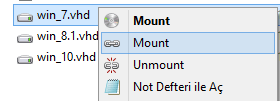
Attach – Detach for Sendto
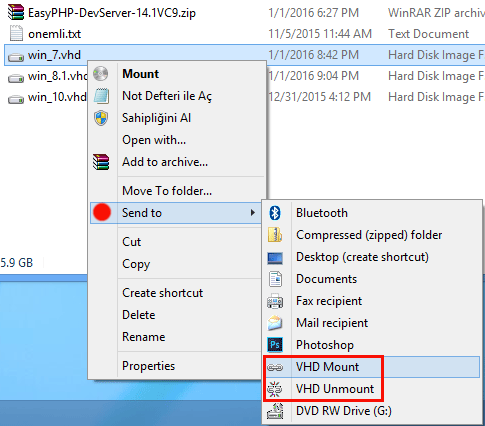
Supported operating systems: Windows 11 , Windows 10 , Windows 8.1 , Windows 8 , Windows 7 (x86 & x64)
Note: Windows 7 has no “VHDX” and “ISO Mount” support like Windows 8 and above.
Updated : January 1, 2016
File : VhdToMenu.exe
Size : 361 KB
MD5: 18228b0a978420d61afbc1b359aa853b
SHA-1: a5975a315997518120eb19857b396132e0bf25c2







@jlasp
This program is very old. Use this for better quality in the following topic.
Web Link …
absent languages ,need languages
Awesome…Thanks
Use Simple VHD Manager. This program is very old.
Web Link …
Web Link …
Mount read-only file error
You are right, my windows 11 was not updated well, because there was no menu for Vhd format. Thanks for the help.
Hi Alex , In Windows 11 and Windows 10 there is an option in the context menu for Mount and Unmount, vhd and vhdx files by default, This program was for older systems and it seems unnecessary to update it now.
Please update from windows 11.
We have noted it down , Thanks for your Comment.
The tool would be great if you could specify the drive letter for mounting or attaching