![]()
To show or hide common icons on the desktop ; Click the Start button Picture of the Start button, type desktop icons into the search box, and then click Show or hide common icons on the desktop or you can use a run command , but if you use Home edition it can be restricted.
Show Desktop Icon is very Little tool to Add or hide common icons ( Internet Explorer, Computer, User’s Files, Network, Recycle Bin, Control Panel) on the desktop , it is a Portable freeware and was a request from one of our followers
![]()
It has a very simple interface , to show a icon on the desktop tick one of the box and use “Apply” button , to hide a icon untick it and use “Apply” again , With Windows defult “Show or hide common icons on the desktop” feature you can not add an internet explorer icon on the desktop but with “Show Desktop Icon” tool you can , this is not a internet explorer shortcut remember ; in early versions of Windows, Internet Explorer had a special icon right on the Desktop. It was not just a shortcut, but an ActiveX object which provided access to various IE settings and features by right clicking it. For instance, you could open Internet Options directly from its context menu or start a private browsing session. Such an icon can still be added to the Desktop
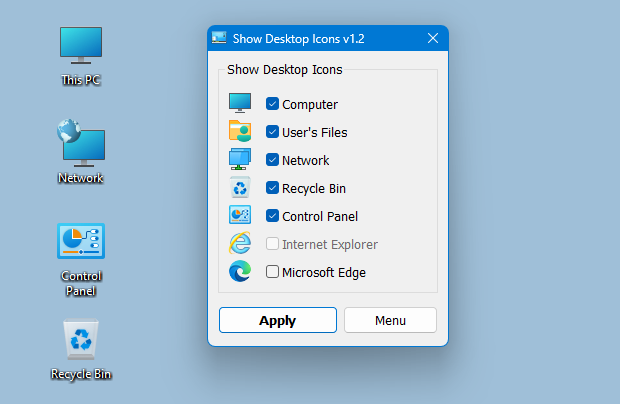
Tick the İnternet explorer or My Computer or any other icon box and use Apply button that is all.Show Desktop Icons v1.1 has Cmd parameter support here are the Parameters.
![]()
Supported operating systems: Windows 11 , Windows 10 , Windows 8.1 , Windows 8 , Windows 7 , Windows Vista , Windows Xp – (x86 & x64)
File: sDeskIcon_x64.exe │ Virustotal
MD5: c026fc016303652ed7a3561f1f592a10
SHA1: aea81ce94b4ddb9eeec4c57d6b7ca011942fbb1f
File: sDeskIcon.exe │ Virustotal
MD5: e6b6882dbb19577c3c4e3f05c5d2a52d
SHA1: 9537b6f7169d8c25014ce9ca4b042f01f8474c89






可以这样吗,在不动电脑桌面的情况下让图标自动隐藏吗。
Hi , No Iranians among our team members.
Hi, are you Iranian?
(سلام شما ایرانی هستید؟)
Is it possible:
1). To create an app that when you hover over a folder on the desktop or in explorer it will display a list of the files currently inside the folder.
2). To create an app that when you mouse-over the folder it will display a description you have written of that folder (reminds you) of the purpose of that folder’s contents, or any other ‘note’ you want to attach, or: puts a sticky note attached to the exterior of the folder that pops open on a hover-over and is re-editable and stays with the folder wherever it is filed on a network or sent by email, or is detachable before sending?
3). An app that enables you to add an editable alphanumeric coding ‘badge’ to any folder painter folder without changing the color or style of the folder’s appearance. That would make indexing easier when sending a stack of folders and a descriptive list of each folder’s consents to a team member.
These are all attributes concerned with enhancing the value of a Desktop or Explorer folder’s exterior flap, so they are easily identifiable by list, description, or badge.
Hello Sordum team, my associate with the appeal of John and Michael.
Currently this software can Show or Hide System Desktop Icons only. Please can you make this software more versatile by adding facility to hide or show the specific/individual icons/shortcuts of the other software’s as well? I mean Non-System Desktop Icons? so that we can make our screen less clutter and elegant look.
In window when we right click on the desktop and hover over view and untick the show desktop icon. It hide all the icon. Which is very inconvenient, since we want to keep some icons to show in the desktop and some we want to hide. Hope you can make it.
МОЛОДЦЫ–СПАСИБО!!!!!
Hello Sordum team, in addition to common icons, I want to hide and show other desired icons and shortcuts which are in desktop screen as per my necessary.
I searched many sites but i failed to get such tools, hope it is possible by you genious sordum team, please can you add such functions in this software or make another tool for it?
can be possible , thanks
please add silent code
like
sDeskIcon.exe /S /C