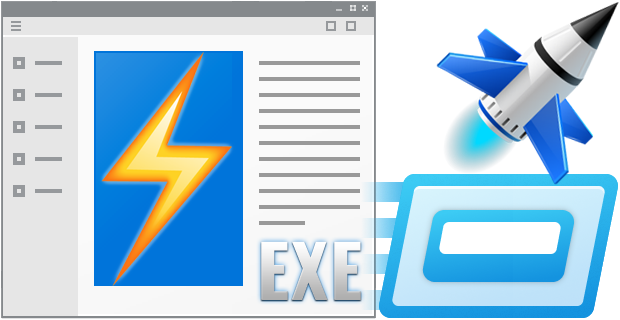
PowerRun is a portable freeware to launch regedit.exe , Cmd.exe or other software with the same privileges as the TrustedInstaller / Nt Authority/system Why would you need it? Sometimes it is not enough to just be running as Administrator, Maybe it’s a file or a registry key that is locked or not editable, PowerRun a tool with this powerful privilege most likely solve that , PowerRun doesn’t require any installation process or additional dll files.

What is New (Tuesday, August 5, 2025)
1. [Fixed] – PowerRun cannot run programs with the “Unblock” checkbox enabled.
2. [Added] – Code Improvements.
How to use : After downloading, extract PowerRun to your desired location, then run it. You can drag and drop any files on it for example ; program files , Program files shortcuts , script files , text files usw. to run a listed file in TrustedInstaller/SYSTEM privileges you can select it and use run button or right click on it and choose “Run File” feature , the file will run with Highest privileges , you can check the Task manager’s details tab to verify that the selected file running under SYSTEM Privileges.

If you’re trying to edit or delete keys from the registry , you might find that some keys won’t let you do anything with them and you’ll get an error such as “Cannot delete xxxxx: Error while deleting key“. These keys are usually protected to stop accidental deletion , You could also be the administrator on the computer, but still can’t manipulate the required key.

Even though the administrator account has a great deal of control, there are other hidden accounts and levels on the system which have even greater access and therefore standard administrator privileges are not enough. To solve this problem, you have to force the registry to allow the logged on user full control of the subkeys in such cases PoweRun can help you : use the “Launch Registry Editor” button.

Copy desired registry key and click “Open” button , PowerRun will open regedit (with Highest Privileges) and jump to the key Automatically. If you want to add any parameter to listed script or program rigt click on it and use “Edit Item” or just use wrench Button.

For automation purpose PowerRun allows you to create a vbs or bat file with necessary parameters in it , to use this feature :
1. Select the Program.
2. And use Edit – Create bat/Vbs File feature.

Don’t forget to run the script in the same folder with PowerRun.exe or PowerRun_x64.exe.
Choosing between System or TrustedInstaller Privileges
In the Options menu, you can choose between System and System + TrustedINstaller permissions.

To see all supported command line parameters of PowerRun, use PowerRun.exe ? command or click File menu and select Command Line Info.

NOTE: PowerRun can not run only with “TrustedInstaller” privileges it can also run with “Nt Authority/system” privileges.
Supported operating systems: Windows 11 , Windows 10 , Windows 8.1 , Windows 8 and Windows 7
Supported languages: English , Turkish , German , Portuguese (Brazil) , Korean , French , Greek , Russian , Japanese , Polish , Spanish , Chinese (Simplified), Lithuanian, Italian, Vietnamese
File: PowerRun_x64.exe │ Virustotal
MD5: ab06eeb603656d3943cd30396f82a45f
SHA1: 1a12519bdeb372e8b1836d78ec61617bbac166aa
SHA-256: b066ca2702853c2fcbf686897c18f6d315be7ae753007ac2c1d73c87b0a30de9
File: PowerRun.exe │ Virustotal
MD5: 819a19117d17c92e08eb85a2262727d3
SHA1: bcc884921ed8d23a40ebeb2e134cba50c95959ab
SHA-256: 4545392a2d54b613e67fc801ca478b89f69f9adbf7e7e6fafbe424fb26b97abd







The value of the automatic variable when executing the powershell command is an error. Is there a solution? The following link is a demonstration. Thank you in advance
Web Link …
@hexaae
The TrustedInstaller process is running under the System user.
Web Link …
So "whoami" command will output you’re "Nt Authority/system" even if you’re actually running as TrustedInstaller (default INI), right?
After run , you can close it
Thank you so much for this beautiful program.
following the execution of any app via power run Do I need to keep the program open?or may I close it?thank you
Добрый день. скажите пожалуйста а через эту программу можно как то безпалевно запускать читы в онлайн-играх? тобиш что бы античит не спалил чит? а чит будет безопасно работать через эту программу. или как то через реестр с помощью этой программы запустить чит?
Hello there!!!! I wonder if you can put a command to show the Windows licence key that is in the Register location:
HKEY_LOCAL_MACHINE\SOFTWARE\Microsoft\Windows NT\CurrentVersion\SoftwareProtectionPlatform
Hello. There should be an option to run programs from other accounts such as Localservice NETWORKSERVICE…
(Merhabalar. sadece trustedinstaller olarak değil de mesela sınırlı yetki de(standart hesaptan daha sınırlı) de çalıştırması için seçenek eklenmeli ne bileyim Localservice NETWORKSERVICE gibi diğer hesaplardan da program çalıştırma seçeneği olmalı)
Very good and powerful utility! Well done!
I have 3 requests. In the next version can you see if you can incorporate these 3 features for a command line run:
1. A switch to let the program wait till the executed program finishes.
2. A switch to set base priority for the program to be run.
3. A switch to set affinity for the program to be run.
创建软件快捷方式后,打开软件仍然提示需要管理员权限,请测试确认一下,谢谢~
Is it possible to launch a program with TI priviliges whenever it is called? For example if cmd is called by a software, is it possible for PR to automatically run it with TI priviliges?
Whats the difference between TI/System and NT authority?
Please wait to stable Windows 11 version
In latest Dev Win 11 versions change to TrustedInstaller doesn’t work for me anymore. It’s always launch with“Nt Authority/system” privileges. Guess they blocked it somehow.
Hello.
the program changes protected registry keys only when working through the interface.
when working through batch there are no changes.
TI or /SYS
Thanks for such a fine program.
Although fine as it is, how about implementing item sorting and find as you type?
Kind regards.
Hello, i comment again because when i change init trustedinstaller = 1 or 0 i no see change with (whoami) in my cmd box. it’s normal?