
Windows Explorer (or File Explorer) is a file management program providing a graphical user interface for accessing your file systems. It was introduced with Windows 95, Windows Explorer used frequently to browse your PC for files and folders.There are many instances where you need to reboot your PC. It could be that you’ve installed updates, installed a new software or may be your computer just hung up. All this scenarios usually need a system restart. Small issues (Windows explorer freezes , you can not delete some files…) could be taken care of by just restarting Windows explorer.
Restart Explorer v1.7 – (Tuesday, 28 March 2023)
[ADDED] – /W parameter has been added.
[ADDED] – Some code improvements
There are many ways to restart File Explorer without rebooting for exampe Using Task Manager, Using Command-Prompt or PowerShell or you can hold Ctrl+Shift while right-clicking any empty area of the taskbar

On the modified context menu, click the “Exit Explorer” command but all of these methods have their downsides. Therefore we have coded a small portable Application to restart windows Explorer (File Explorer). Restart Explorer has no GUI , usage is very simple just clik on it and it will restart File explorer.

The difference of this software from others is ; if you open my computer, control panel, recycle bin… folder (which do not have a normal address) and restart windows explorer, open window will not come back with “Restart explorer” these open windows can be restored, It has also Command prompt support, to see all the supported parameters use “Rexplorer.exe /?” command.
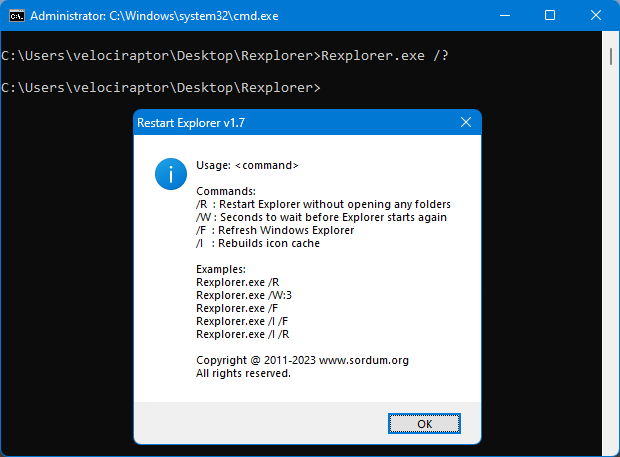
You can use it not only for restart File explorer. It can also be used for Refresh Windows explorer and Rebuild Icon cache.
Supported operating systems: Windows 11 , Windows 10 , Windows 8.1 , Windows 8 , Windows 7 , Windows Vista , Windows Xp – (x86 & x64)
File: Rexplorer_x64.exe │ Virustotal
MD5: ac75bde2b70097ca86e16987bf387857
SHA1: 06e72123132e1ef58f7b7ea3c8e65cb75062e6d6
File: Rexplorer.exe │ Virustotal
MD5: 477a9e348fa254e7f30df3f06467d0d7
SHA1: 9259869aefccd33559ae0d7419a05b9380fa4f38





I had a problem with the icons in taskbar disapeaing after i login to my Windows 7, this starts to happen after one of the unknown (Windows Update) update, and my solution was to terminate/Start the Explorer.exe whenever i star my windows 7 pc
your utillity was really a life saver, i noww included it in my startup so it will be executed every time i start my wndows.
Thank you very very much, God bless you
"Restart Explorer" closes and restarts the file explorer, the other just refreshes it.
Refresh Explorer and Restart Explorer – what difference ?
I read the info but I don’t know why I need this. If I need to reboot my PC I just do it. With SSD/NVMe drives nowadays rebooting is super fast. And most importantly, you don’t risk any data corruption when you terminate or restart Explorer.
>> Hi , Thanks for your comment. For the command line we can add the wait parameter.
Just perfect! Thanks!
Hi , Thanks for your comment. For the command line we can add the wait parameter.
Very nice and helpful tool. I’d love to see an option to call an external program or command-line script between closing and restarting explorer, though! With this Option it would be possible e.g. to delete sticky files that are blocked by the running explorer.exe. On a regular basis I call a script that first kills explorer.exe, then deletes sticky files, then restarts explorer. Downside is: previously opened explorer-windows don’t come back with this approach. Sordum’s "Restart Explorer" would come very handy at this point, but unfortunately, there’s no option to call progs/commands in between /while running RExplorer. Probably even only an option to pause the restart of explorer.exe for a couple of seconds would be helpful, so one could seize the time to send some scripted commands before explorer.exe restarts.
Do you think this might be a future option?
Best Regards!
Dear Johan,
Some icons in the system tray disappear because there is a problem with the design of those programs, which is not related to the "Restart Explorer" project.
For example, it will happens on "neat download manager" and "fscapture running as an admin".
The result of restarting the explorer using the task manager is the same.