
The registry is the heart of the Windows operating system. Modifying it is not easy, but is sometimes necessary. You might wish to make a customization, repair a registry key, or employ a new registry trick you’ve learned. Registry Key Jumper (RKJ) simplifies the navigation of the Windows registry. It is portable (no installation needed), and free.
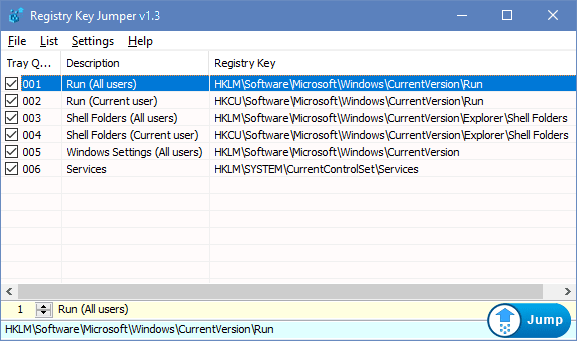
Registry Key Jumper v1.3 (Saturday, 18. May 2019)
[Fixed] – Registry key Jumper creates blank key entries in the Tray Quick Jump Menu
[Fixed] – File -> Export As Html List doesn’t work on Google chrome
[Fixed] – Some minor improvement on Options menu codes
How To Use It:
Extract the downloaded ZIP file to the folder of your choice, and then run RegJump.exe. Select any registry key (no need to copy it, just select it) and press Ctrl+Alt+X. The registry key location will be opened automatically. If you copy any text that includes a registry key, RKJ will automatically eliminate the text and open the key location.
Example: Open RKJ, then copy the following registry key and click the Jump button in the RKJ window:
[HKEY_CURRENT_USER\Software\Microsoft\Windows\CurrentVersion\Run]
As you see, RKJ opens the Windows registry and jumps directly to that key. Very handy!
With RKJ open, copy the following text (everything between the quotes) and press Ctrl+Alt+X on your keyboard:
“the quick brown fox jumps over the lazy dog SOFTWARE\Microsoft\Windows\CurrentVersion\Run”
Notice how RKJ ignores the irrelevant text, sees the key and opens the registry and jumps you directly to that key.
1. RKJ can save your favorite keys to a list. You can add or delete a key from the list by right-clicking on the key.

2. You can also import or export your list of keys quite easily. To import, click on File and choose “Import List”. To export your list, click on “Export List”. To export as HTML, click “Export as HTML”.
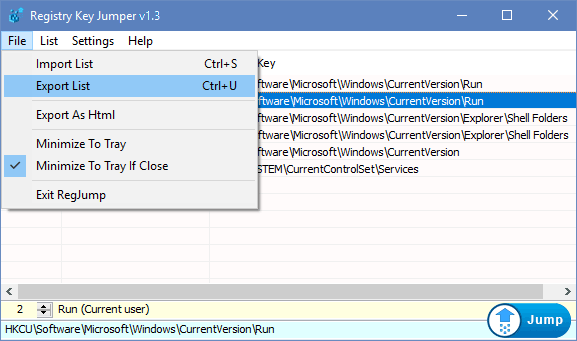
3. The List menu allows you to search for a key, jump to a key, delete duplicate keys, or create a desktop shortcut to jump directly to that key

4. The Settings menu lets you set “Always On Top”, “Hide Window on Startup”, or add a context menu to the Desktop or My Computer.

5. The Options submenu is found in the Settings menu. In Options you can change the Jump hotkey, or change the location of regedit.exe (or a custom registry editor). Be sure to click “Apply Options” to confirm your changes

6. You can right click Registry Key Jumper’s system tray icon to see the following options:

If you need a freeware tool to help you quickly jump to any registry key, you will love Registry Key Jumper!
Supported systems: Windows 11 , Windows 10 , Windows 8.1 , Windows 8 , Windows 7 , Windows Vista , Windows Xp – (both x86 and x64)
Supported languages: English , Turkish , German , Swedish , Persian , Polish , Greek , Português (Brasil), Korean , Russian , Vietnamese , Hungarian , French , Slovenian , Indonesian , Arabic , Japanese , Hebrew , Chinese (Traditional) , Chinese (Simplified) , Italian , Dutch (Nederlands) , Romanian
File: RegJump_x64.exe │ Virus Total Report
MD5: 22f16f6e48127bc445f055bedc9dbd86
SHA1: 1c6c3ec4726cbcfd1daf50bc8de29dd422a09f90
File: RegJump.exe │ Virus Total Report
MD5: a899a816c6e7cd050147e21e917c3f8a
SHA1: 79d864f79a961c2b47ffb1fa8533a89605af0256







interface
Thanks for your comment,we have noted it down for the next version.
Registry Key Jumper is very useful for jumping to a particular key, however what I really need is the ability to jump to a key *value*.
There is a particular key on my system that contains more than 550 values, and when I need to examine a value, and then refresh RegEdit to view the updated value, I still have to scroll through all those values to find the one I need to look at.
Microsoft SysInternals includes a command line tool called "RegJump", that jumps to a key *and* value, which is exactly what I need.
It would be great if that functionality was included in your tool.
Hi Jazi , Now it is clear , Noted it down , Thank you
Hi ,
I had about 33 Favorites in regedit in Windows Xp
at HKEY_USERS\S-1-5-21- etc\Software\Microsoft\Windows\CurrentVersion\Applets\Regedit\Favorites
I exported this as a .reg file and edited to be in the same format as your .ini file [Reg_Key_List] section.
But the jump links did not work. So I manually went through each Favorite one by one and added to RegJump by selecting ‘Get Current Key from Registry’. If you can add a routine to import the Regedit Faorites directly it would be good.
Being able to re-order the jump list would also be good.
With regards to Registry Finder from Web Link … , I used the ‘Active Window Info’ software to get its Windows Classname which is
RegistryFinderMainWnd
Now I can use Registry Finder instead of Regedit
to open the jump links. Was able to add open keys from it to RegJump too (Your Jump list is better to use – although they let you add comments + choose colour)
It would be great if you could allow drag and drop to rearrange the jump links too.
Kind Regards
Jazi
PS I downloaded all the rest of your software today – there are some very useful utilities here.
I spent ages trying to figure out how to automate
runas via command line so as to not have to manually add password – now I can use RunAsTool !
Hi Jazi could you please give us more details ?
Hi ,
Thanks for making this software.
One suggestion – please can you add Importing the Regedit Favorites exported from Regedit as a .reg file to save adding them one by one.
Also Registry Finder Window Class Name is
RegistryFinderMainWnd
and SysTreeView321 seems to work for it ok.
leading-edge
Great software. Thank!
close “Registry Key Jumper” and edit the [Reg_Key_List] section in RegJump.ini
Where does it save the favourite keys? I would have thought it would save it to the .ini file to the same folder where it is running from, but it doesn’t seem to do that. If I add a registry key to favourites while using RKJ on serverA, close the app and then go onto serverB, it doesn’t load my favourites.
Please put the Spanish.Many thanks
Hebrew language added , thank you
Download file Hebrew has been fixed
Thanks but can’t download your file because of the permission problem
Hebrew translation By MilleR_DaNi
Thanks